How to transfer a client site
June 22, 2020
Transferring a client site takes time and patience as the process is not perfect. You’ll need to have a couple browser windows open, one with the old site and one with the new site.
Prepare New Site
Go to the network admin and duplicate a site. Pick a site you want to copy, in our case it’ll be “tpl-site” or similar. Fill out the remaining information.
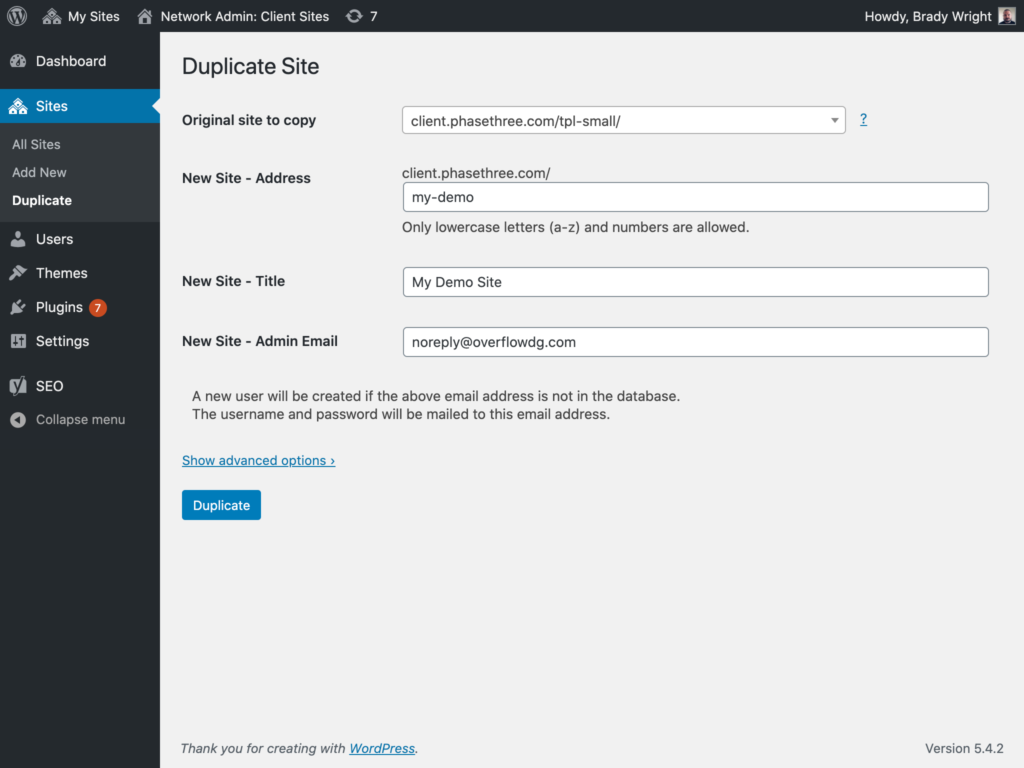
Duplicate site on new server
Go to old and exporting WP->Tools->Export
All Export -> Users
All Export -> Documents
Consolidate Roles, etc.
Portal -> export user list
Export Styles
Export Widgets
All Import Users
All Import WP xml file
All Import Portal CSV