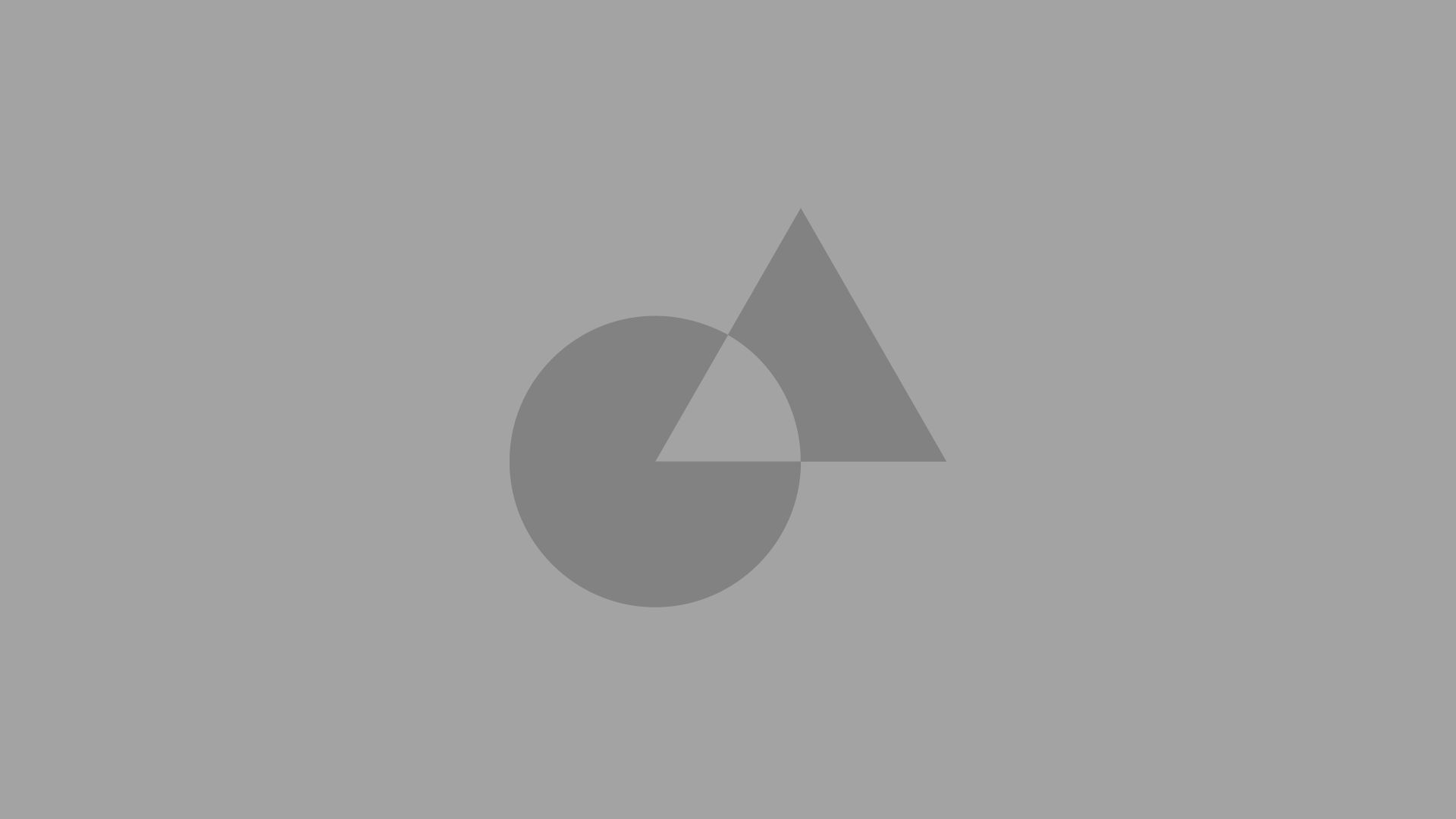Overview
A brief guide to working with Phase Three and the styles that are used as the foundation for the theme.
Primary Color
#064CDB
Secondary Color
#064CDB
Success Color
#064CDB
Danger Color
#064CDB
Warning Color
#064CDB
Info Color
#064CDB
Light Color
#064CDB
Dark Color
#064CDB
h1. Heading New
h2. Heading New
h3. Heading New
h4. Heading New
h5. Heading New
h6. Heading New
Display 1
Display 2
Display 3
Display 4
A slightly-larger-than-normal block of text using the class of .lead, useful for decks, blurbs, or other descriptive text.
This is a standard paragraph created using the WordPress editor. It has a strong tag, an em tag and a strikethrough which is actually just the del element. There are a few inline elements not available in the WordPress admin but we style those too, just in case you want to use them. These include citations, abbr, bits of code and variables, inline quotations
, inserted text, text that is no longer accurate or something so important you might want to mark it. We can also style subscript and superscript so you can say things like C8H10N402 is my 2nd favourite chemical.
If you are feeling non-semantic you might even use bold, italic, big or small elements. Incidentally, these HTML4.01 tags have been given new life and semantic meaning in HTML5, you may be interested in reading this article by Harry Roberts which gives us a nice excuse to test a link. It is also worth noting in the “kitchen sink” view you can also add underline styling and set text color with pesky inline CSS.
“This stylesheet is going to help so much. Users can take full advantage of all the HTML elements. Imagine that!”
In my dream last night, I saw J. R. R. Tolkien and George R. R. Martin hanging out on Sunset Blvd.
Press Cmd+Q (or Ctrl+Q on Windows) to play Half-Life 3.
You can use the mark tag to highlight text.
This line of text is meant to be treated as deleted text.
This line of text is meant to be treated as no longer accurate.
This line of text is meant to be treated as an addition to the document.
This line of text will render as underlined
This line of text is meant to be treated as fine print.
This line rendered as bold text.
This line rendered as italicized text.
Typography
Documentation and examples for Bootstrap typography, including global settings, headings, body text, lists, and more.
h1. Heading New
h2. Heading New
h3. Heading New
h4. Heading New
h5. Heading New
h6. Heading New
Display 1
Display 2
Display 3
Display 4
A slightly-larger-than-normal block of text using the class of .lead, useful for decks, blurbs, or other descriptive text.
This is a standard paragraph created using the WordPress editor. It has a strong tag, an em tag and a strikethrough which is actually just the del element. There are a few inline elements not available in the WordPress admin but we style those too, just in case you want to use them. These include citations, abbr, bits of code and variables, inline quotations
, inserted text, text that is no longer accurate or something so important you might want to mark it. We can also style subscript and superscript so you can say things like C8H10N402 is my 2nd favourite chemical.
If you are feeling non-semantic you might even use bold, italic, big or small elements. Incidentally, these HTML4.01 tags have been given new life and semantic meaning in HTML5, you may be interested in reading this article by Harry Roberts which gives us a nice excuse to test a link. It is also worth noting in the “kitchen sink” view you can also add underline styling and set text color with pesky inline CSS.
“This stylesheet is going to help so much. Users can take full advantage of all the HTML elements. Imagine that!”
In my dream last night, I saw J. R. R. Tolkien and George R. R. Martin hanging out on Sunset Blvd.
Press Cmd+Q (or Ctrl+Q on Windows) to play Half-Life 3.
You can use the mark tag to highlight text.
This line of text is meant to be treated as deleted text.
This line of text is meant to be treated as no longer accurate.
This line of text is meant to be treated as an addition to the document.
This line of text will render as underlined
This line of text is meant to be treated as fine print.
This line rendered as bold text.
This line rendered as italicized text.
Alerts
Provide contextual feedback messages for typical user actions with the handful of available and flexible alert messages.
Link
Use the .alert-link utility class to quickly provide matching colored links within any alert.
Additional content
Using the alert JavaScript plugin, it’s possible to dismiss any alert inline. Here’s how:
Well done!
Aww yeah, you successfully read this important alert message. This example text is going to run a bit longer so that you can see how spacing within an alert works with this kind of content.
Whenever you need to, be sure to use margin utilities to keep things nice and tidy.
Dismissing
Alerts can also contain additional HTML elements like headings, paragraphs and dividers.
Avatar
A set of CSS utility classes to format single avatars and overlapping groups of avatars.
Basic usage
Sizes
Group
Badge
Documentation and examples for badges, our small count and labeling component.
Primary Secondary Success Danger Warning Info Light Dark
Contextual Variations
Add any of the below mentioned modifier classes to change the appearance of a badge.
Primary Secondary Success Danger Warning Info Light DarkPill badges
Use the .badge-pill modifier class to make badges more rounded (with a larger border-radius and additional horizontal padding). Useful if you miss the badges from v3.
Example heading New
Example heading New
Example heading New
Example heading New
Example heading New
Example heading New
Buttons
Use Bootstrap’s custom button styles for actions in forms, dialogs, and more with support for multiple sizes, states, and more.
Default
Variants
Outline
Sizing
Icons
Avatar
Block
States
Cards
Cards provide a flexible and extensible content container with multiple variants and options.
Card Title
This is card text with supporting text below as a natural lead-in to additional content.
ButtonOverline
H5 Heading Title
Meta
Calling all High School Students and College Freshman residents of an Evergreen managed communities. What does Community mean to you?...
Read More →Quarterly assessments are almost due!
Maecenas malesuada. Donec pede justo, fringilla vel, aliquet nec, vulputate eget, arcu. Ut non enim eleifend felis pretium feugiat. Praesent…
Johannes Gutenberg
German Printer
Johannes Gensfleisch zur Laden zum Gutenburg was a German blacksmith, goldsmith, printer, and publisher who introduced printing to Europe with the printing press. Wikipedia
Born
c. 1400, Mainz Germany
H4 Heading Title
Calling all High School Students and College Freshman residents of an Evergreen managed communities. What does Community mean to you?...
Sep 10, 2019 • Style GuidePaving & Sealcoating
Atlantic Southern Paving and Sealcoating
6301 W Sunrise Blvd
Sunrise
954-581-5805
Card Components
Card Body
This is some text within a card body.
Titles, text, and links
Card titles are used by adding .card-title to a <h*> tag. In the same way, links are added and placed next to each other by adding .card-link to an <a> tag.
Subtitles are used by adding a .card-subtitle to a <h*> tag. If the .card-title and the .card-subtitle items are placed in a .card-body item, the card title and subtitle are aligned nicely.
Image Overlay
Business Directory
Headers
Documentation and examples for Bootstrap typography, including global settings, headings, body text, lists, and more.
Archives: Work Orders
Icons
Documentation and examples for Bootstrap typography, including global settings, headings, body text, lists, and more.
Color Icons - 64x64
Material Icons
search arrow_back bookmark bookmark_border bookmarks favorite favorite_border star star_border star star starIcon Sizes
Round Icons
Bootstrap Colors
Code
Communication
Cooking
Design
Devices
Electric
Files
Food
General
Home
Layout
Map
Media
Navigation
Shopping
Text
Tools
Weather
Social
Lists
Documentation and examples for Bootstrap typography, including global settings, headings, body text, lists, and more.
Basic example
- Cras justo odio 14
- Dapibus ac facilisis in 2
- Morbi leo risus 1
Contextual
Custom Content
List group item heading
3 days agoDonec id elit non mi porta gravida at eget metus. Maecenas sed diam eget risus varius blandit.
Donec id elit non mi porta.List group item heading
3 days agoDonec id elit non mi porta gravida at eget metus. Maecenas sed diam eget risus varius blandit.
Donec id elit non mi porta.Forms
Examples and usage guidelines for form control styles, layout options, and custom components for creating a wide variety of forms.
Form Group
Basic Example
Form Controls
Layout 1
Showcasing different layouts.
Place content here...